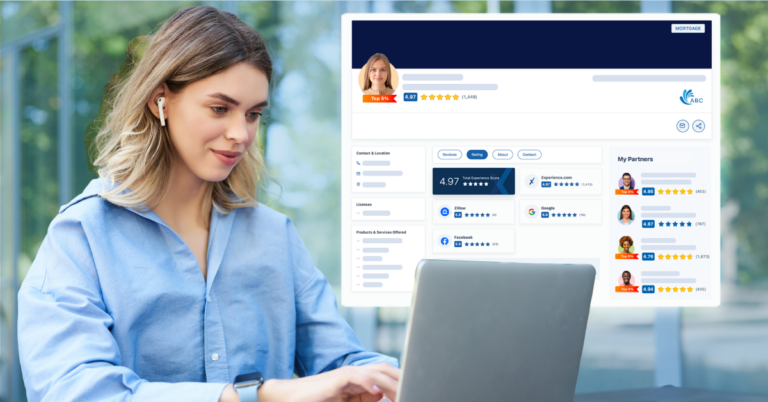Never before has a business’ online presence been as important as it has in 2020. When shelter in place restrictions went into effect during March and April, search volume for local businesses jumped 45% compared to the same time last year, according to the local search news site Street Fight1.
“Pharmacies saw the most significant increases, with a 206% increase in searches,” writes Street Fight columnist Damian Rollison, “The second and third greatest increases were seen in banking and finance and in hardware and home improvement.”
Even before the pandemic hit, Social Media Today reported 46% of Google searches are seeking local information2.
These search trends highlight just how important Google My Business is for any enterprise organization with multiple retail locations or storefronts that strive to rank higher on Google and improve their overall enterprise SEO efforts. If you want your customers to find you quickly, your Google My Business listing is key to boosting your online visibility.
With tens or even hundreds of locations to juggle, enterprises have a more complicated job ahead of them. To help enterprise marketers better understand how Google My Business works, we have answered your most pressing questions:
Google My Business: Your top 5 questions answered
1. Why is Google My Business important?
Google My Business, or GMB as it is commonly known, allows businesses and organizations to manage their online presence across Google Search and Maps. That’s Google’s official definition, but more importantly, a verified and well-managed GMB listing increases the chances of your business showing up in the highly-sought after “local 3-pack” — the top three results in local SERP results.
GMB also helps with your overall SEO efforts. According to Google, local search results are based on a business’ relevance, distance and prominence. By keeping your GMB listings updated and error-free, you’re giving Google’s algorithm everything it needs to find your business locations.
At its most basic level, your GMB listing includes the following information:
- Business name
- Logo
- Business category and description of your business
- Phone number
- Physical address
- Link to your business website
- Business hours
Enterprise organizations are able to manage multiple business listings by uploading a spreadsheet with all of their business locations via their Google account. Once you’ve uploaded the file, your locations will appear in your GMB dashboard.
2. How do I verify my GMB listings?
To fully optimize your GMB listings, you’ll have to verify them. When you begin the process of setting up your business profile, your GMB dashboard displays a “Verification needed” action item with the option to “Verify now” — clicking the “Verify now” button will lead users through the verification process. Businesses can verify their GMB account by mail or, if given the option, by phone, text or email.
Enterprise organizations, or any Google account managing ten or more business locations, can perform a bulk verification. The bulk verification process takes place at the account level either through an individual account that has been verified or a location group (formerly called a business account) whose primary owner has been verified.
Bulk verification takes an extra step: After signing into your GMB dashboard, you’ll have to select the “Get Verified” option next to one of your business locations. From there, select “Chain” to submit a verification form. (Google says it can take up to a week for bulk verification forms to be processed.)
3. How much does a Google My Business listing cost?
There is no cost to use Google My Business — it is a free Google platform. But, if a business wants to add the “Google Guaranteed” badge to their GMB listing, they’ll have to complete an application process and pay $50 per month to maintain their status as a “trusted” GMB profile.
Previously reserved for Google Ads users, the “Google Guaranteed” badge3 was expanded to GMB accounts earlier this year when Google began promoting the option to “upgrade” your business profile from within the GMB dashboard.
4. What can I do to drive more engagement with customers via our company’s Google My Business listings?
GMB offers several features to help companies better connect with their customers. Prime tactics to increase engagement via the platform include: Adding photos of your business and products to your GMB listing, sharing information and announcements about your business by regularly updating your Google Posts (content you can create w/in the GMB dashboard that is displayed on your GMB listing), and responding to your Google reviews in a timely manner.
According to Google, businesses that added photos to their GMB listing received 42% more requests for directions via Google Maps and 35% more clicks to their websites than the businesses that lack photos.
Google reviews are also key to elevating your brand online — and Google makes it easy for GMB admins to respond to customers who leave reviews either through the GMB dashboard or directly in the GMB knowledge panel.
Google has recently added even more functionality to its GMB platform in response to COVID-19, aiming to help businesses adapt to operational changes brought on by the pandemic. In May, Google announced verified GMB accounts would be able to add attributes such as “online classes” and “online appointments.” The company also expanded its “Reserve with Google” feature, allowing businesses to offer appointment booking capabilities for online services directly from their GMB profile.
5. How can I get more customers to leave reviews at scale via Google My Business?
Businesses focused on building exceptional customer experiences know that online reputation management is crucial to their digital strategy. Given the visibility of your GMB profile, the reviews you receive via Google could be your most impactful — that’s why it’s important not only to manage and respond to Google Reviews but make a coordinated effort to earn more reviews from satisfied customers.
Verified GMB accounts can request customer reviews via a Google-generated URL that’s specific to their business. Once you have that link, you can promote it across other digital properties to request reviews, including social posts and in email campaigns. It’s not enough just to ask for a review: Be sure to tell your customers how to leave a Google review for your business and emphasize how easy it is.
As an enterprise organization with multiple consumer-facing locations, managing your GMB profile is arguably one of the most important, and most difficult things you can do for SEO. Not only does the platform give you a competitive edge, Google is constantly working to improve its capabilities. In October, Google began testing a GMB “call history” feature so that businesses could view and respond to missed calls that came in through Google Search and Maps. The company also confirmed it is using Duplex, its AI-powered virtual assistant technology, to confirm local business information.
Surprisingly, many businesses are failing to leverage their GMB profiles. In August, Search Engine Land reported only 49% of 800,000 business listings had a verified GMB account, with less than a third providing a business description and only 13.4% using the Google Post feature4.
Enterprise organizations that optimize the full suite of GMB offerings have a clear competitive advantage over the businesses that are failing to do so. With more and more consumers going online to interact with businesses, not taking advantage of GMB could cost you more than poor SEO results — it very well may cost you your business.
Learn more about Google My Business algorithm and download the Winning Locally on Google eBook
1 “GMB Insights Reveal Pandemic Search Trends for Multi-Location Brands” Street Fight, 2020.
2 “12 Local SEO Stats Every Business Owner and Marketer Should Know in 2019” Social Media Today, 2019.
3 “Google offering ‘upgraded’ GMB profile with Google Guaranteed badge for $50 per month” Search Engine Land, 2020.
4 “The average GMB profile has 73 reviews, 45 photos, 5 Posts and a star rating of 4.08” Search Engine Land, 2020.