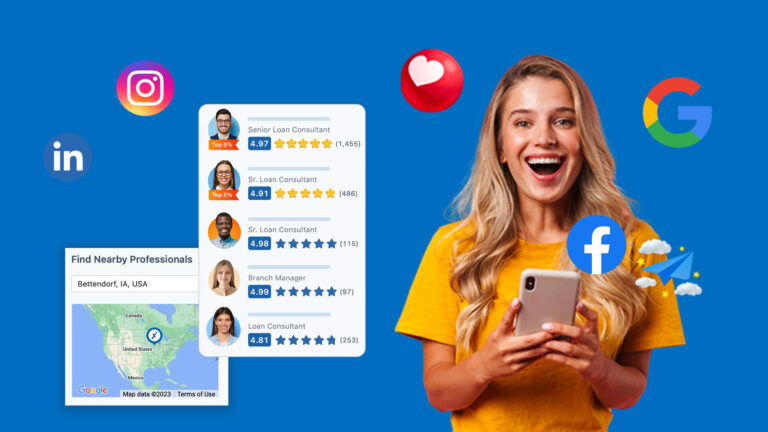During Experience2020, Experience.com’s product team launched our new Experience Management Platform (XMP). Within this new platform there were new products revealed as well as enhancements to current platform features. One new feature announced was the ability to create survey campaigns.
XMP Survey Campaigns
XMP Survey Campaigns are a new concept to our platform. You can now create and manage multiple unique survey campaigns, each with custom delivery settings. From the campaign management screen, you can view your multiple campaigns, deactivate campaigns you don’t want to run anymore or reactivate campaigns you’d like to run again.
When creating a new campaign, you can build out a custom campaign or select from a campaign template. Building a survey campaign has never been more powerful with our new expansive set of survey questions. You can select and customize from 10 different question types, easily edit, delete, reorder, implicate questions as you build out your survey. Add in a gateway question, which will allow you to create unique survey experiences based on the gateway response. Create powerful surveys to collect customer reviews, or remove the review question for a purely metric based survey.
If you have enabled a gateway question as part of your survey, you can customize the experience of your secondary workflows for each of the individual responses. Create custom messages for your review requests, automatically redirect to a custom URL or request reviewers to post their feedback on third party review sites like Google or Facebook. You can even ask a reviewer to take an additional survey, and then redirect them to one of your other survey campaigns. Customize the conditions which will trigger a survey request. Select where the survey will be sent from, whether your company, a location or an agent. And you can optionally filter which areas of your company can send the survey.
Build custom emails using the Wysiwyg editor. You can customize every email sent to your customers with unique messages and branding. Multiple email types for different stages in your customer’s journey, like survey requests, social post reminders and thank you emails. You can use dynamic fields, templatize these emails for your entire team.
In addition to emails, you can also select to send survey requests and reminders via SMS. You can customize and use dynamic fields in the SMS messages as well. You can customize scoring for each campaign to drive and motivate your team. Select which questions will get considered in your scoring and assign a weight for each of the answers for your questions.
With branching you can now create survey workflows with unique experiences based on survey answers. For each question, you can select a skip ahead to future questions based on which answers the reviewer selects.
As you configure and set up any campaign, our system saves your work in a draft state. Before you activate your campaign, you can see a summary of incomplete work, send out a test survey or preview your survey. Sending out a test survey allows you to send your survey to multiple email addresses without having the response counts in your scoring algorithm or having reviews posted to social media and your public profile. The survey preview gives you a quick look at the survey experience and allows you to review your questions before activating the campaign.
Once the campaign is activated, you will be able to view survey responses in several different ways. On the campaign dashboard. You can see an overview of how your campaign and agents are performing. You can also see a visual report with charts, for all questions responses. You can see a list of all reviews generated by a survey, and you can view individual survey responses.
Our XMP survey campaigns product is now a highly configurable, powerful customer success product. You can build survey experiences to collect data better than ever before. You can view metrics and insights from survey responses. You can drive your team to improve and enhance your customer experience with every survey.
Q&A with our Experience.com Developers
Craig: Why did we choose to come out with campaigns?
Hina: Keeping up with the tradition to listen to our customers, we have been doing this kind of pseudo campaigns with creating new accounts in our current system because some of our customers wanted surveys for different points in the transaction and our current system was limited due to the hierarchy structure. So, this concept of campaigns does two things: one, build the entire core of Experience.com in an entirely new way – we get more flexibility and more scalability with it. And the second thing is that for user experience where all your survey needs can be done with this new offering.
Craig: What did it take to build campaigns and were there any challenges?
Vivek: The biggest challenge I would say is making sure that we didn’t lose any of the functionality or data, as we moved towards this V2 system. This is definitely a product that our customers love and they’re very familiar with it. It works. And we want to make sure that we don’t break anything or lose any of that functionality. So, as we built this new system we had to make sure that all the brand new features didn’t break anything in V1 and all the data was transferred.
Another challenge was building the fine tuning options and the configuration options for users. We didn’t want to force users into a static hierarchy or configuration. So, we created campaign blueprints (templates) for customers to use, but we now also allow for customization of every aspect along the way.
There has been a lot of improvement on the back end in terms of performance, reliability, and security.
Criag: Can you tell us more about branching questions?
Hina: Yeah. So the very interesting thing that we are launching with the new surveys is branching questions. So basically you select a multiple choice question where you have three or four options and depending on what is selected as a response to that question, you can define what is the next question coming up. This will help you keep everything under one campaign, but still have a different survey experience based on a customer type or of customer response.
Craig: Can we talk about the future of campaigns? Can we expect some deeper integrations with other products or outside services?
Vivek: The crux of campaigns is to be able to look at your entire customer journey. So the future of campaigns would naturally lead into our journeys product, which we don’t want to spoil the suspense, but it’s going to be a big deal next year – so I leave it at that.
In terms of integrations, we want to integrate with a lot of the large platforms out there and so far our integrations have been about getting data, but we want to get to a point where it’s bi-directional. We are moving more and more towards the customer journey and being able to see end to end your entire customer experience.
XMP survey campaigns was just one products revealed during EXPERIENCE2020. Download our EXPERIENCE2020 booklet to discover all the content from the event.