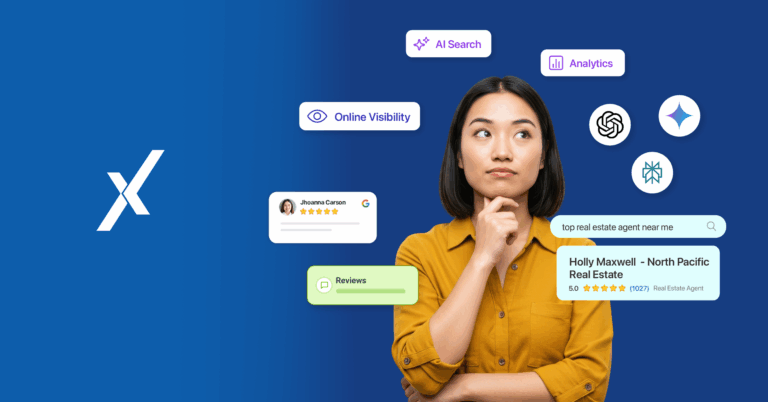If you want to rank higher on Google and attract more local customers, optimizing your Google Business Profile (GBP) is non-negotiable for local search optimization. A well-optimized GBP not only improves search rankings but also enhances trust and engagement with potential customers.
In this guide, we’ll break down 14 proven strategies to help you maximize your profile’s visibility and outperform competitors.
1. Claim & Verify Your Profile
- Visit Google Business Profile Manager and claim your business.
- Complete the verification process via postcard, phone, or email.
- Verified businesses get higher ranking priority in local search results.
2. Ensure NAP Consistency (Name, Address, Phone Number)
- Your business name, address, and phone number (NAP) must match across all directories.
- Inconsistent NAP details can confuse Google and hurt your rankings.
3. Select the Right Business Categories
- Choose primary and secondary categories that accurately describe your business.
- Your primary category carries the most ranking weight, so be strategic.
4. Write a Keyword-Rich Business Description
- Use relevant keywords naturally to describe your services and location.
Example: “At [Business Name], we specialize in [service] in [city] with over [X] years of experience.”
5. Upload High-Quality Photos & Videos
- Businesses with photos receive 42% more requests for directions and 35% more clicks to their websites.
- Add a logo, cover photo, and interior/exterior shots to showcase your business.
6. Keep Your Business Hours Updated
- Set accurate operating hours, including special holiday hours.
- If hours change, update them immediately to avoid misleading customers.
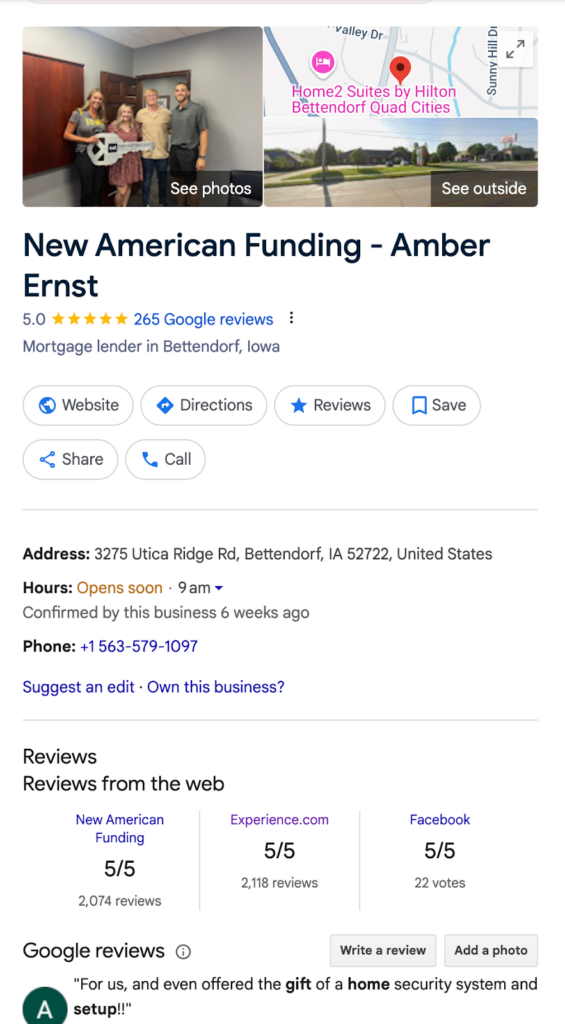
Example of an optimized Google Business Profile
7. Encourage & Respond to Customer Reviews for SEO
- Reviews signal trust and impact local SEO rankings.
- Encourage happy customers to leave detailed, keyword-rich reviews.
- Always respond to reviews to show engagement and boost credibility.
8. Utilize Google Posts for Engagement
- Publish updates, promotions, and events directly on your profile.
- Fresh content helps in business listing optimization and signals relevance to Google.
9. Enable Messaging & Q&A Features
- Allow direct messaging to answer customer inquiries quickly.
- Monitor and answer Q&A questions to provide clarity on your offerings.
10. Add Services & Products for Better Visibility
- List detailed services or products with descriptions and pricing (if applicable).
- Helps Google categorize your business more effectively.
11. Optimize for Local Keywords & Voice Search
- Include phrases like “best [service] near me” in your profile content.
- Optimize for voice search by using conversational keywords.
12. Use UTM Tracking for Performance Insights
- Add UTM parameters to your website link to track traffic from GBP in Google Analytics.
Example: https://www.yourbusiness.com/utm_source=google&utm_medium=local&utm_campaign=gbp
13. Sync with Google Maps & Apple Maps
- Ensure your listing appears correctly on Google Maps and Apple Maps.
- Helps customers easily navigate to your business location.
14. Monitor & Improve Your Search Rank Score
- Use Search Rank Score to track your local ranking performance.
- Optimize missing areas like reviews, engagement, and directory accuracy.
- Check your Search Rank Score today
Final Thoughts: GBP Optimization = More Customers
A well-optimized Google Business Profile is your gateway to more traffic, leads, and conversions. By following these 14 proven tips, you’ll set yourself apart and rank higher in local search results.
Want easier management of your Google Business Profile? Manage your Google reviews, Google posts, Google Q and A, Google Business Profile, and analytics – all from the same platform with Experience.com’s Search Rank Platform!