Nearly 20% of your business should result from your online reputation and reviews. Experience.com has built world-class features and workflows that can help you maximize your reviews and place your reputation at the forefront of a consumer’s search experience.
If you’re not already doing these four things in the XMP, you’re not leveraging the Experience platform to its full potential. Here’s how some of Experience.com’s existing customers are growing their business by 20% (and more!) with Experience.com.
- Update your Campaign Emails and Workflows
Are your Campaign emails customized for your brand? Do they include personalization and enticing language to encourage the recipient to interact with them further? The most effective Campaign emails include language that grabs the reader’s attention and encourages them to take action.
- Customizing your Campaign emails to match your company’s branding (color, font, logo, etc.) provides the recipient a seamless and familiar experience, increasing the likelihood they’ll open and read the email.
- Configure the reply-to settings for the email so you or the professional (and the manager) receives any responses to the Campaign emails sent from the XMP.
- Customize the thank you (completion) email after survey submission to drive outcomes. For positive reviews, encourage the respondent to post their review and a photo on social media!
- Use Google Redirect
Experience.com customers that use the Google Redirect feature in their Campaign’s Secondary Workflow receive 6x Google Reviews compared to workflows that ask respondents to click a button. The Google Redirect feature automatically redirects a survey respondent to write a review on Google Business for the Agent, Location, or Company.
Increasing your Google Reviews with Experience.com is simple. Once the Google Redirect workflow has been configured, ensure each Location, and Professional, if possible, has an active Google Business Profile and that it is authenticated in Experience.com.
- Set Up Automated Replies
Receiving a high volume of reviews is one of the primary ways to increase SEO; responding to those reviews is nearly as impactful. Responding to online reviews can solidify your online reputation and positively impact SEO, but not everybody has time. By automating replies to reviews received on Experience.com, you can swiftly respond to customer feedback with customized responses while increasing your SEO and online reputation.
Learn more about how Experience.com is innovating Auto-reply with OpenAI – ChatGPT.
- Engage with Your Professionals with Our Search Rank Score
As Credit Karma did for demystifying your credit score, Experience.com has created a calculator for understanding and improving every user’s online search rank. We call it the Search Rank Score, which lives on the User Dashboard along with several other new and exciting, gamified features intended to engage the professional in ways that increase their online presence, reputation, and positioning in search results.
Every professional on Experience.com can increase their Search Rank Score and use their Dashboard to monitor ranking, review trends, and local competition. Professionals can also take recommended actions to increase their Search Rank Score and improve their overall and local search positioning.

Read more about the Search Rank Score here.
By encouraging your users to adopt these best practices and leverage the full potential of the platform, your professionals can improve their online reputation, attract more customers, and drive sustainable growth over the long term. Get connected with an Experience.com team member today to start maximizing the value of the XMP!